$30.00
MOBILE DOWNLOAD INSTRUCTIONS:
Save zip folder to files, google drive or dropbox on your phone.
Open the Zip and save each of the DNG files to your camera roll (These may be a white or black square or image)
Import each photo into LR Mobile
Select each individual photo in LR
Click the 3 little dots on the top right
Select “create preset”
Name the preset the same as file name
Save it under “user presets” or create your own folder
Repeat steps 4-8 for each of the presets
Go ahead and start editing with your WCRP mobile presets! You can find a few tips HERE
You can find more instructions HERE
Description
Mobile Presets
6 warm rich and dynamic coloured presets
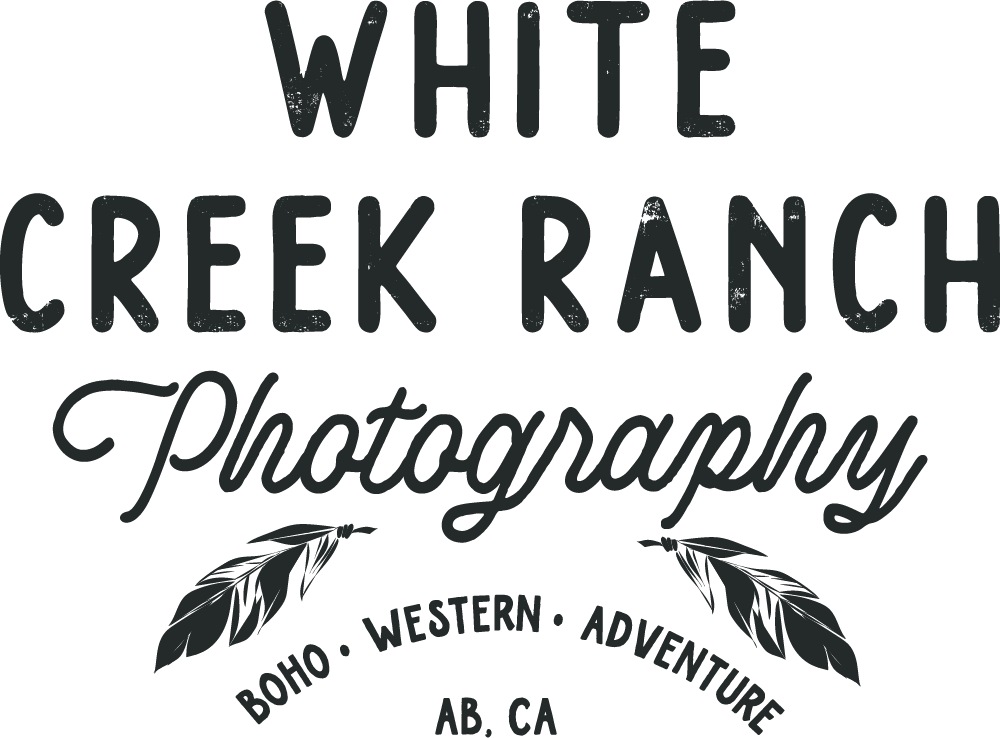













![[thumb]](https://www.whitecreekranchphotography.com/wp-content/uploads/2020/09/White-Creek-Ranch-Photography-001-WCRP-Presets_1041-150x150.jpg)
![[thumb]](https://www.whitecreekranchphotography.com/wp-content/uploads/2020/09/White-Creek-Ranch-Photography-001-WCRP-Presets_1045-150x150.jpg)
![[thumb]](https://www.whitecreekranchphotography.com/wp-content/uploads/2020/09/White-Creek-Ranch-Photography-001-WCRP-Presets_1043-150x150.jpg)
![[thumb]](https://www.whitecreekranchphotography.com/wp-content/uploads/2020/09/White-Creek-Ranch-Photography-001-WCRP-Presets_1047-150x150.jpg)
![[thumb]](https://www.whitecreekranchphotography.com/wp-content/uploads/2020/09/White-Creek-Ranch-Photography-001-WCRP-Presets_1049-150x150.jpg)
![[thumb]](https://www.whitecreekranchphotography.com/wp-content/uploads/2020/09/White-Creek-Ranch-Photography-001-WCRP-Presets_1051-150x150.jpg)



